
My time at Keap has been nothing short of incredible. Keap, a small to mid-sized company, provided endless opportunities for me grown in areas of ownership, leadership and innovation. Change can happen very fast at a smaller company so my ability to adapt allowed me to pick up projects that had no designers and work in many different areas of the product.
Of the many different projects I worked on at Keap, the one I will share below has a special place in my heart.
Lez git it!One of the core competencies at Keap is automation and the biggest reason for churn was: product not intuitive. The current automation builder was very powerful however had a steep learning curve, was not mobile friendly and had a publish rate of 11%. As a core competency this was unacceptable. My product manager and I set out to change that with a new simple automation builder that focused on being mobile first, user friendly and conversational with our copy.
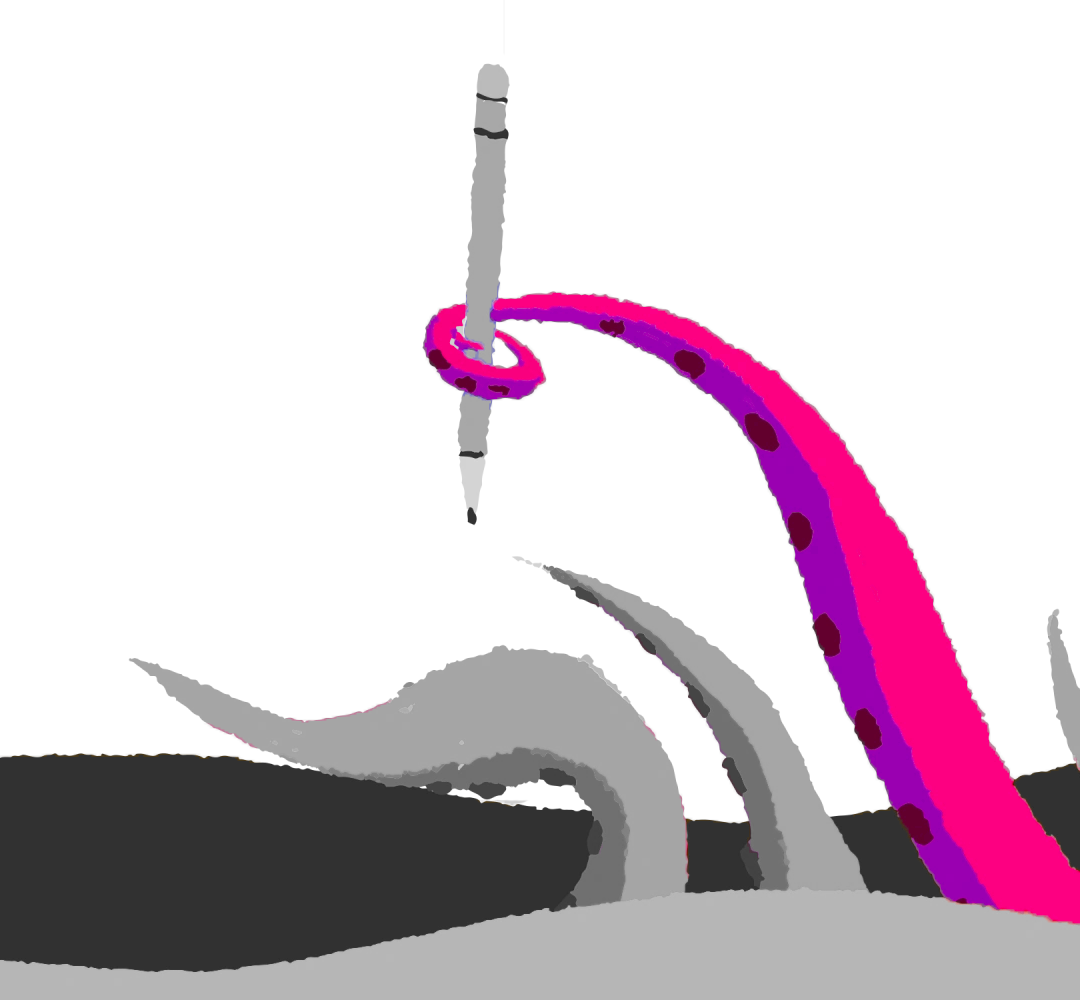
People were buying our product for automation but we've made it difficult for them to achieve value out of the box without any special training or assistance. The automation building experience had repeatedley topped the list for aour primary cancel reasons along with not being an intuitive tool to use. A baseline test was run in the current tool to set up fairly simple automation. Lack of a cohesive experience and guidance led to users to frustration and failure to complete the task. We took this info and started ideating on a prototype that we'd use to test the same task to compare.
Users want to automate their busines workflows but don't have time to learn complicated tools. Keaps solution for automation was complicated and had a 11% publish rate. Churn over lack of product intuitiveness was concerning.
A simple automation builder that anyone could figure out without any assitance or formal training.




We did multiple rounds of moderated testing and iterated until we got 98/100 on SUS and 70% unassisted publish rate. We used this research to pitch to leadership our plan and validated design. After some political back and forth, we were able to get started on development.
This product is now live and and we have set new goals for 70% publish rate for all automations started and 60% of all automations having a particpant running through them within the last 30 days. Early data from amplitude and sales show an increase in CVM by over 40%, higher conversion rates for free trial users (nearly 100%) that publish an automation in the new builder and sales reporting the feature making it easier to sell the product.
Using progressive disclosure to guide users, we established consistent, recognizable and repeated elements for creating an automation. Each peice of copy was placed intentional to create a product aligned with the user mental model.
We built in flexibility to accomodate varying levels of complexity as needed. Configurable triggers allowed automations to be as complex as needed, while multiple acions per trigger allow different paths for the automation to take.
Visual cues allow user to know what they're building as they're building it. No more guessing or extensive testing to know it's working. Interactive previews jumps right into the workflow to pinpoint edits and take action on the fly.